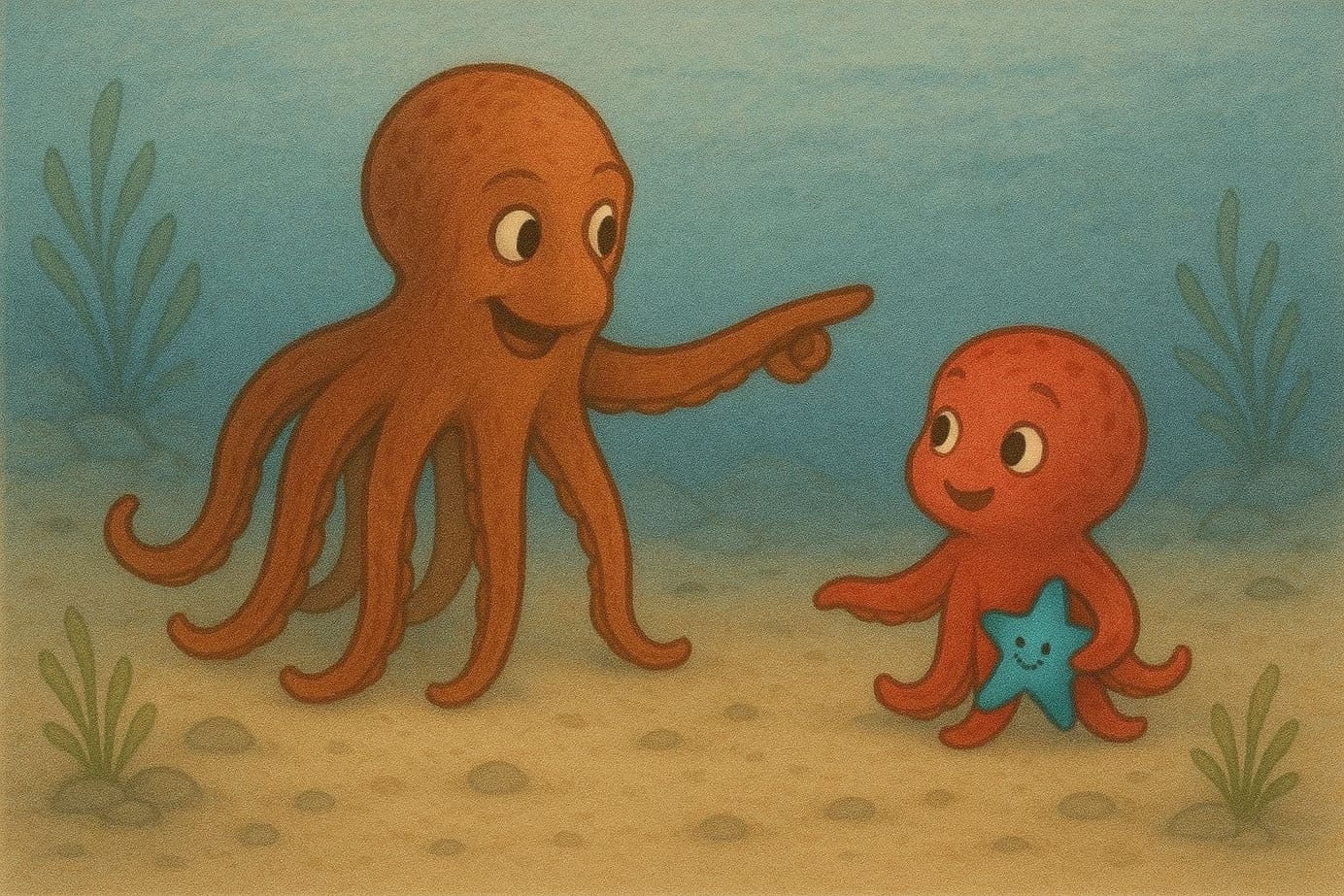pfsense - access ipmi using ipmitool
Recent versions of pfsense ship with ipmitool. To use it you need to load the kernel module - this guide shows how to do this.
Recently i needed to access an inaccessible ipmi on a system running pfsense / freebsd.
Luckily current pfsense releases come with ipmitool shipped. So let's try it:
ipmitool
Could not open device at /dev/ipmi0 or /dev/ipmi/0 or /dev/ipmidev/0: No such file or directoryAs you can see, ipmitool is searching for the ipmi device folders, but these are available. The reason for this is because the required kernel driver is not loaded by default (a reasonable decision because the number of use cases is rare). So let's load the module.
kldload ipmiHaving loaded the module we can access the ipmi.
ipmitool sdr
CPU Temp | 45 degrees C | ok
System Temp | 42 degrees C | ok
Peripheral Temp | 41 degrees C | ok
DIMMA1 Temp | 42 degrees C | ok
DIMMA2 Temp | 43 degrees C | ok
DIMMB1 Temp | no reading | ns
DIMMB2 Temp | no reading | ns
FAN1 | 3700 RPM | ok
FAN2 | no reading | ns
FAN3 | no reading | ns
VCCP | 0.84 Volts | ok
VDIMM | 1.33 Volts | ok
12V | 12.32 Volts | ok
5VCC | 4.90 Volts | ok
3.3VCC | 3.27 Volts | ok
VBAT | 3.14 Volts | ok
5V Dual | 4.89 Volts | ok
3.3V AUX | 3.30 Volts | ok
Chassis Intru | 0x00 | okAfter having done the required configuration, let's unload the module again.
kldunload ipmiAlways load the module
In case you need to load the module on every boot, you'll need to configure the bootloader by editing /boot/loader.conf and adding the following content:
# load ipmi.ko on boot
ipmi_load="YES"That's it. Hope this helps!