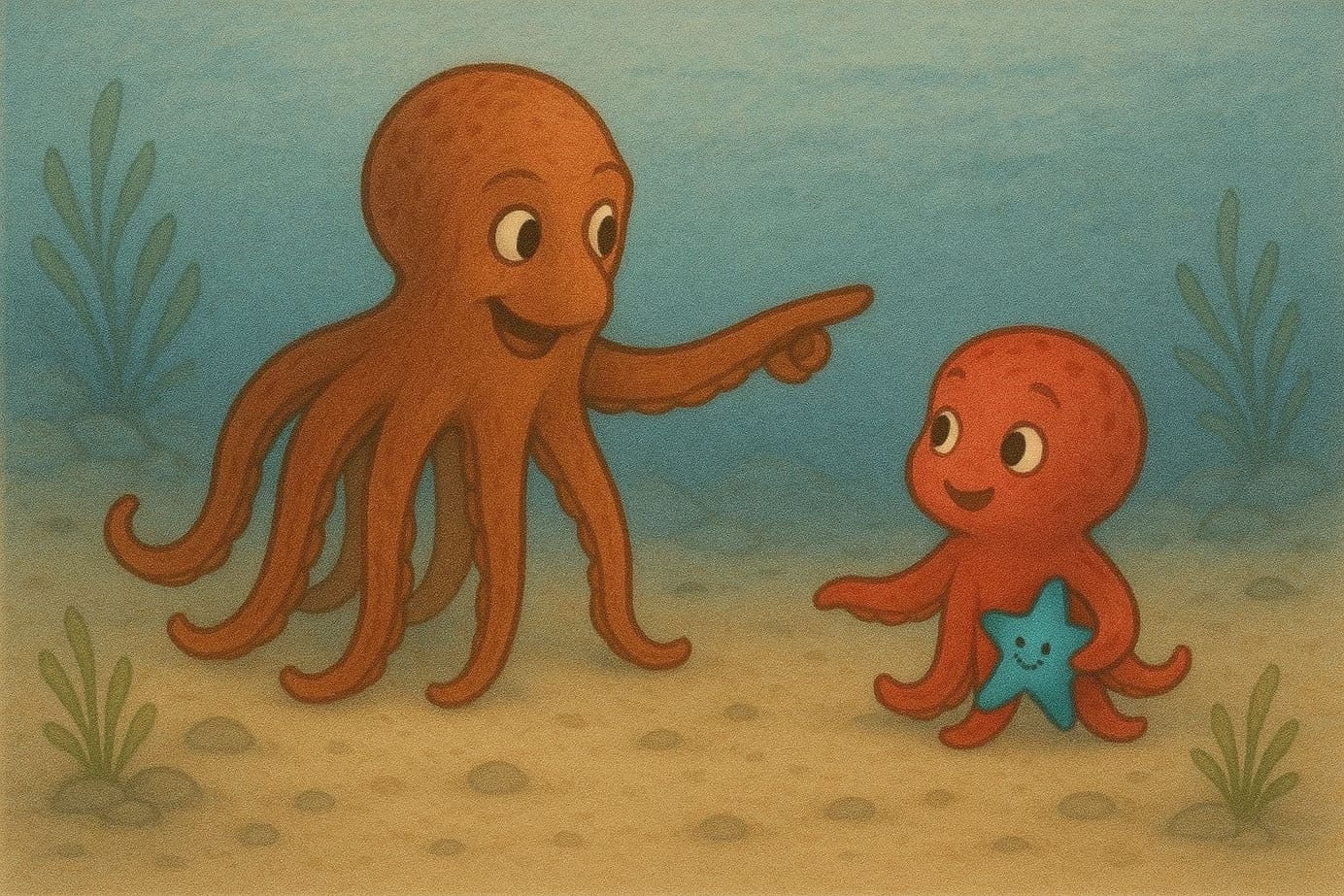InvalidHeaderValue on python & azure storage account access
Using python to access azure storage accounts can - during rollouts of new api versions - result in InvalidHeaderValue issues if the client library is requesting an api version that is not yet on the account.
Recently, while using the Python library azure-storage-file-share (specifically version 12.21.0), we encountered a common issue affecting storage account interactions.
HTTP/1.1 400 The value for one of the HTTP headers is not in the correct format.
Content-Length: 328
Content-Type: application/xml
Server: Microsoft-HTTPAPI/2.0
x-ms-request-id: <REMOVED>
Date: Fri, 19 May 2023 17:10:33 GMT
<?xml version="1.0" encoding="utf-8"?><Error><Code>InvalidHeaderValue</Code><Message>The value for one of the HTTP headers is not in the correct format.
RequestId:<REMOVED>
Time:2023-05-19T17:10:34.2972651Z</Message><HeaderName>x-ms-version</HeaderName><HeaderValue>2025-05-05</HeaderValue></Error> error message
The underlying cause is related to Azure's API versioning. According to Microsoft's documentation, this is a known issue that arises from API version mismatches between the Python library and Azure's storage accounts. The detailed explanation from Microsoft is available here.
Here's also a recent github issue on this topic: https://github.com/Azure/azure-sdk-for-python/issues/40041
Why Does This Happen?
Interestingly, this issue isn't due to a fault in the library itself but rather because Azure rolls out storage account updates gradually. At the time of the library release, the API version (e.g., 2025-05-05) may already exist but hasn't been deployed across all Azure storage accounts yet.
Practical Impact
If you update your Python library immediately after release, you risk hitting an incompatibility if your storage account isn't updated yet. This problem becomes particularly tricky when your development environment gets updated first while the production environment remains on an older version. This creates the risk of encountering issues in production that were not evident during testing, making troubleshooting and debugging more challenging.
How to Solve It
To resolve this easily, you can:
- Specify an older API version explicitly in your code.
- Use an earlier version of the
azure-storage-file-sharelibrary.
Taking either approach ensures smoother operation and compatibility until Azure fully deploys the updated API versions across all storage accounts.