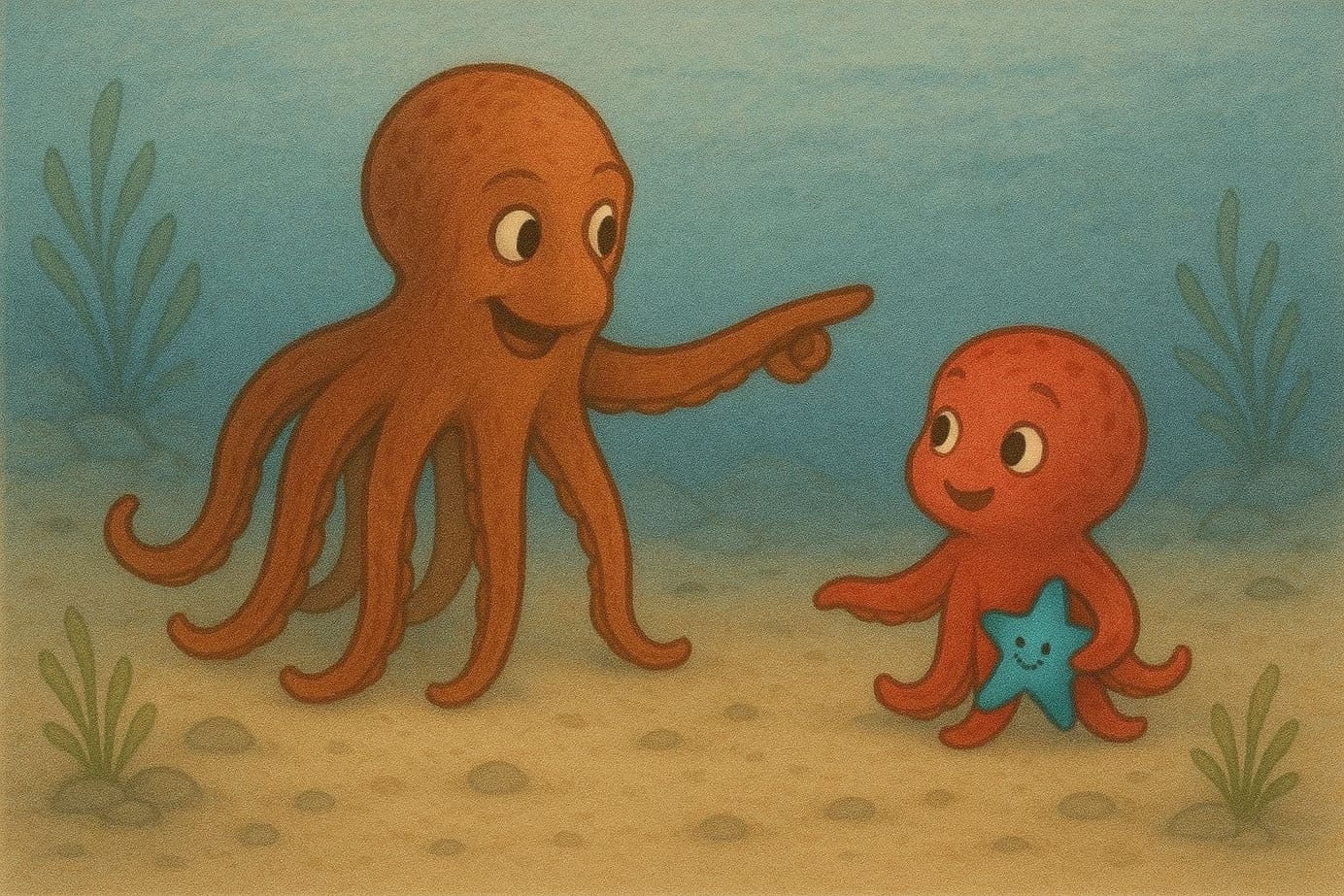Get filesystem access using an ephemeral container in kubernetes
Sometimes you need to access a containers filesystem but the container itself is eventually distroless or does not offer any shell. Here's how to access the filesystem anyway using ephemeral containers!
Kubernetes has a feature called ephemeral containers since 1.25 in stable state. Ephemeral containers are - as the name states - temporary containers that might be attached to existing pods.
Why ephemeral containers are awesome
Ephemeral containers help to attach a container to an already running pod. The typical use case for this might be that you are a software engineer and need to diagnose an issue on a running instance that cannot be restarted (because this might result in loss of the errorneous state of the application).
Ephemeral containers allow you to attach an additional container with a specified image to the same process namespace as another container in a given pod.
Being attached to the namespace allows you to interact with the applications and perform for example a memory dump or even attach a debugger to the running app.
But how to access the filesystem?
When you are running a given container you might not neccessarily need to interact with the processes itself but you might want to interact with files within such a container. A rather simple example is that if you need to extract some files from a container that is built distroless or has just no tar installed (which is required for kubectl cp), an ephemeral container comes in handy.
Luckily there's a way to achieve this.
- Add an ephemeral container to the pod and container you want to access
- Switch to the uid that matches the uid running inside the target container
- Traverse to the target container via /proc/<id>/root
As a sequence of command it looks like
# enter ephemeral container
kubectl debug app-to-debug --target=app --image=ubuntu:latest -it --tty=true -- bash
# make sure target user has a shell
# in this case we want to switch to www-data
usermod -s /bin/bash www-data
su www-data
# navigate to the target
cd /proc/1/rootNow you can access the target filesystem as the same user that is running the target container.
In one of my next posts I will describe another approach that allows you to access and modify contents of the volumes of a container you might want to debug.